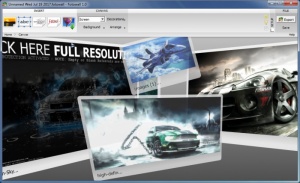Fotowall
1.0
Size: 0 Bytes
Downloads: 2963
Platform: Windows (All Versions)
Fotowall lets you play around with your digital photos and create a unique wall with them. It places many interesting features at your disposal, which you don't see in your ordinary, run-of-the-mill collage creation tools. The application was created with ease of use in mind, so anyone can do fun stuff with their photos.
Fotowall is free and open source, so you can do whatever you want with it. It comes in a small package and it can be installed in just a few moments. The application is compatible with all popular Windows versions and it doesn't ask for any special tools or services.
All you have to do is drop your photos on Fotowall's sleek user interface and arrange them however you think is best. Imported pictures are not just dumped in a pile. You will find them neatly placed in a row. At this point, you can just click them and drag them to move them to a spot of your choice, drag their corners to resize them. Besides images from local folders, you can also add text, images from the Internet and create word clouds.
The software displays your images as actual photos in 3D. Besides rotating them a bit, you can also skew them back and forth and present them at an angle. Images can be placed one on top of another and you can find all the controls you need to decide which images should be placed higher or lower. Furthermore, the software lets you apply a few effects on your images.
If you are satisfied with how your wall looks, you can export it in various ways. You can, of course, export it as a simple image, but you can also create a poster, save your work in PDF, print it, store it in a scalable vector graphics format or place it on your desktop.
With Fotowall on your computer, you will be able to do much more with your digital photos.
Pros
The software lets you arrange your pictures however you want. It presents them in 3D like real photographs. There are various export options you can choose from.
Cons
There are no serious drawbacks to mention.
Fotowall
1.0
Download
Fotowall Awards

Fotowall Editor’s Review Rating
Fotowall has been reviewed by Frederick Barton on 20 Jul 2017. Based on the user interface, features and complexity, Findmysoft has rated Fotowall 5 out of 5 stars, naming it Essential